Richard Clark, as discussed in a previous blog post, presented a number of major players providing tools for converting images to JPEG 2000. Of this list, only two offer a graphical user interface (GUI); these were Photoshop and LuraWave. The other tools, such as Kakadu, Aware, Leadtools, and OpenJPEG are available as software developer kits (SDKs) or binary files and require development work in order to use them.
We tested Photoshop and LuraWave with a range of images representing material from black and white text to full-colour artworks. We attempted to set options in both products as closely as possible to the Buckley/Tanner recommendations. We tested compression levels as well, but this is the subject of a future posting.
Photoshop first began supporting JPEG 2000 with CS2. The plugin - installed separately from the CD - allows the user to view, edit and save JPEG 2000 files as jpx/jpf (extended) files (although these can be made compatible with jp2). That means that although the file is a .jpx, you can open it with programs that only work with jp2. This version provided a number of options: tile sizes, embedding metadata, and so on, but was limited. In CS3, the plugin changed. In this version, the plugin used Kakadu to encode the image, and appeared to create a "proper" jp2 file. This version got us much closer to the Buckley/Tanner recommendation. CS4 removed the plugin from the installation altogether, requiring the user to download it from the Photoshop downloads website as part of a batch of "legacy" plugins. CS5, however, now includes the plugin as part of the default install. CS5 became available this summer, so we have not had a chance to investigate this version of the plugin, but their userguide mentions JPEG 2000 in the final section and as before, saves jpx/jpf files as standard.
It is good news that Photoshop is now including the plugin as standard. However, as the previous versions of the plugin were so variable, and the implementation so non-standard, it became clear that for the time being use of Photoshop is too risky for a large-scale programme. We need flexibility in setting options, images that conform to a standard, and long-term consistency in the availability of the tool and the options it provides.
LuraWave, developed by a German company called LuraTech, provided the GUI interface we needed, so was the obvious choice for testing. We obtained a demo version and using the wide range of options available we seemed able to meet the Buckley/Tanner recommendations in their entirety. We did, however, come across two issues with this software.
Firstly, we found that with our particular settings (including multiple quality levels and resolution layers, etc.), the software created an anomaly in the form of a small grey box in certain images where a background border was entirely of a single colour (in our case, black). It was reproducible. We immediately notified the suppliers, who investigated the bug, fixed it, and sent us a new version in a matter of days. The grey boxes no longer appeared.
Secondly, when we characterised our converted images with JHOVE we found that the encoding was in fact a jpx/jpf wrapped in a jp2 format. We went back to the suppliers who informed us that our TIFFs contained an output ICC profile that was incompatible with their implementation of jp2. The tool was programmed to encode to jpx/jpf when an output ICC profile was detected. This was a bit of a blow - we use Lightroom to convert our raw images to TIFF, and Lightroom automatically embeds an ICC profile. We would either have to strip the ICC profiles from our images before conversion, or the software would need to accommodate us.
Happily, Luratech were able to re-programme the conversion tool to force jp2 encoding (ignore the ICC profile), with an option to allow it to encode to jpx/jpf if the ICC profile is detected (see screenshot of the relevent options below). We have now purchased this revised version, and will soon be integrating JPEG 2000 conversion into our digitisation workflow. Of course, all this talk of ignoring ICC profiles and so on leads us to some issues around colour space and colour space metadata in JPEG 2000. We also had an interesting experience using JHOVE, that we will talk about soon. Watch this space!
UPDATE July 2010: In order to ignore the ICC profile, an additional command has to be added to the command line, as shown in the following images:

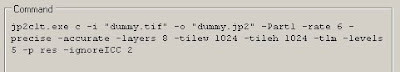

4 comments:
Hi,
Very happy to see you blogging on this topic. For all the interest in JP2, one does not see much evidence of its implementation on the web.
You mention that you are using Lightwave for the raw-to-TIFF conversion. Is the TIFF also part of your preservation strategy, or is it just an intermediate product to get from raw to JP2?
Here at NLM we've started using the Kakadu binaries to compress from TIFF or JPG. Currently we are using JP2 primarily for our access solution (a page turner which employs the Adore Djatoka JP2 server), not as the "master" file.
Regards,
John
John P. Doyle
Technical Information Specialist
Systems Office, Technical Services Division
National Library of Medicine
doylejo@mail.nlm.nih.gov
John, thank you for your very kind words, and for commenting - we are really keen to hear from people using JP2 in a similar environment to ourselves. I am interested to see that you are actually using JP2 as the "front-end" access format.
To answer your question: we are only converting to TIFF as an intermediate stage from RAW to JPEG 2000. We will retain our RAW files only long enough to ensure we are happy the JP2s have been created successfully and have been backed up (we'll be talking about our storage implementation soon).
So the JP2s will serve as a "master" format. But we are not at the moment expecting to serve up the JP2s directly to an image server. We expect that we will convert them on-the-fly to JPEGs or PDFs and then use those for display. Although we will investigate the possibility of using an actual JP2 image server as well.
Best wishes,
Christy Henshaw
Wellcome Library
This is a good article and share for JPEG 2000 image conversion tool.
I appreciate how you thoroughly evaluated different software tools for JPEG 2000 conversion.
Post a Comment